Crash Reporting and Stack Trace Analysis in C++ with BugSplat
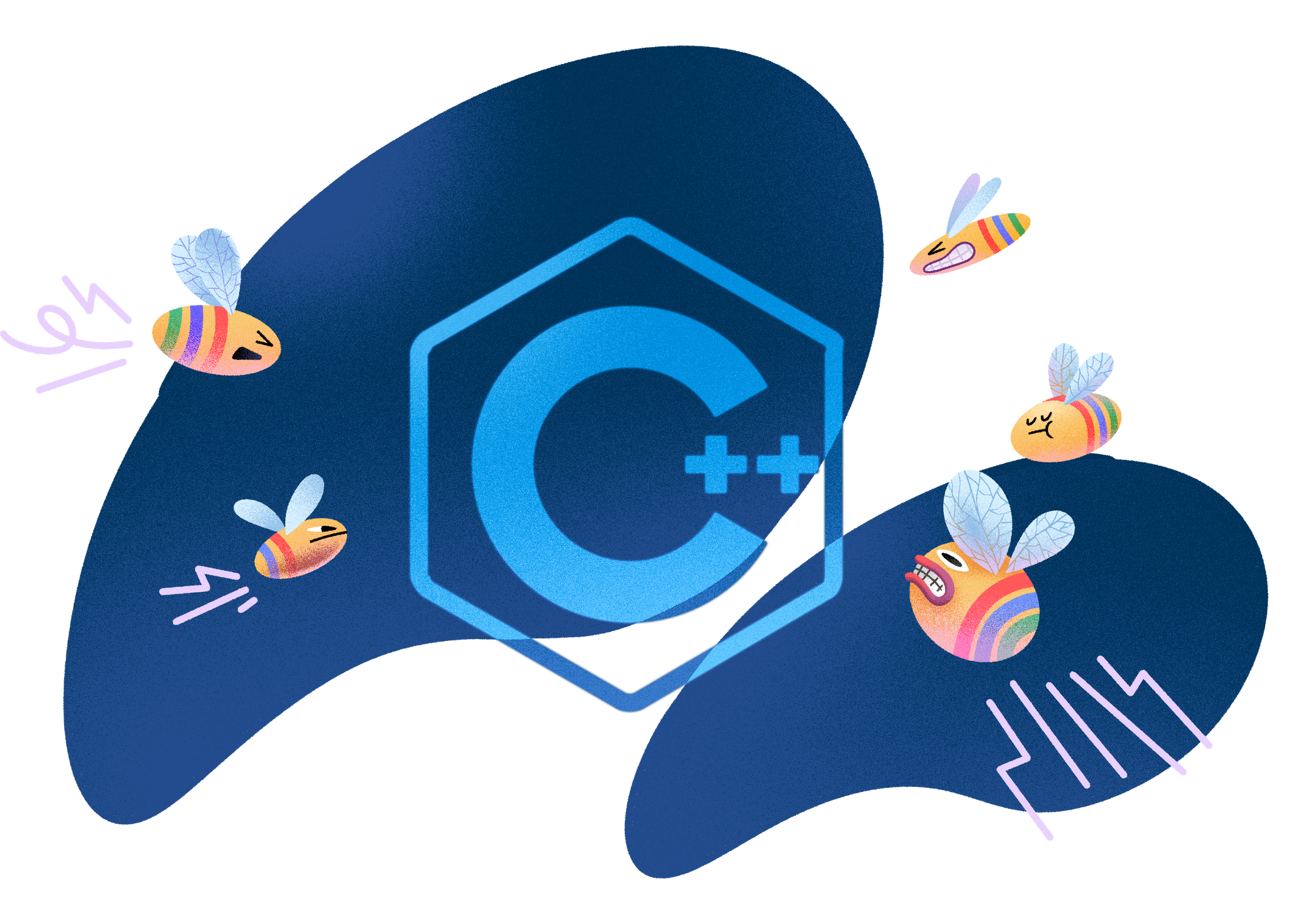
Crash Reporting and Stack Trace Analysis in C++ with BugSplat
Introduction
BugSplat's primary focus is to assist developers in analyzing crashes and errors to gain a better understanding of issues within their applications.
Software development is complex with multiple components that must work together, making bugs inevitable. Although the goal is to achieve perfect code, it is a never-ending pursuit. Debugging desktop applications written in languages such as C++ can be challenging due to issues like memory management, pointer arithmetic, and low-level system calls.
Don't worry though, there's a really valuable tool that can help! It's called a stack trace, and it can show you the sequence of function calls that led up to a crash or exception. In this article, we'll explore how BugSplat, a leading crash reporting service, can capture and analyze stack traces for C++ applications.
What is BugSplat?
BugSplat is a crash and error reporting service that helps developers diagnose issues in their applications by collecting and analyzing crash data. It supports multiple languages and platforms, including desktop languages like C++. When an application crashes, BugSplat captures valuable data, such as the stack trace, and sends it to a centralized server where developers can review and analyze it.
Setting Up BugSplat in a C++ Project
The first step in utilizing BugSplat is integrating it into your C++ project. The process typically involves:
- Initial Setup: Download and unzip the BugSplat Software Development Kit for Microsoft Visual C++. Experiment with the sample application (myConsoleCrasher.vcxproj) to familiarize yourself with how BugSplat crash reporting works.
- Code Integration: In your C++ application, include the BugSplat header (BugSplat.h) and create an instance of
MiniDmpSender. This requires parameters like the BugSplat database, application name, and version to be specified. - Build Configuration: Link your application to
BugSplat.liband ensure that the necessary BugSplat files (BsSndRpt.exe, BugSplat.dll, BugSplatRC.dll) are included in your application's installer. Modify your build settings to generate symbol files for release builds. - Testing and Deployment: Force a crash in your application to verify that the BugSplat dialog appears and reports are sent. Make sure to upload all relevant symbol files (.exe, .dll, .pdb) for your product to get detailed crash analytics.
Interested in learning more? Click the link to access our comprehensive guide on BugSplat Crash Reporting Library for Windows (Native C++).
Once set up, the BugSplat SDK will automatically capture crashes and relevant data, including the stack trace, and send it to the BugSplat database for analysis.
Viewing a Stack Trace in BugSplat
After a crash occurs, you can log into your BugSplat dashboard to see the details. Here's the most direct way you can use BugSplat to view and analyze a stack trace:
Select a Crash Report: Navigate to the Crashes page and click on a desired report.
Analyze the Stack Trace: Scroll down to the Active Thread section, where you'll find a hierarchical view of function calls that led to the crash, complete with file names and line numbers.
Sample Crash from Crash Group: Want a broader view? The Summary page groups crashes by their common defect. Select your crash group of interest and then a sample crash for a closer look.
The stack trace will show the chain of function calls in the reverse order in which they were called, helping you pinpoint the exact location and reason for the crash.
Why is this Useful?
Rapid Diagnosis
The detailed stack trace captured by BugSplat enables you to quickly identify which part of your code is responsible for the crash, saving hours of manual debugging.
Historical Analysis
BugSplat maintains a history of all crashes, allowing you to identify patterns or recurring issues that may be affecting your application.
Collaboration
With BugSplat, multiple team members can access the same crash reports and stack traces, facilitating easier collaboration and quicker resolution of issues.
Improved User Experience
By capturing and analyzing stack traces, you can resolve bugs faster, resulting in a more stable and reliable application for the end-users.
Conclusion
Crash reporting and stack trace analysis are crucial for maintaining a high-quality C++ application. BugSplat simplifies this process by automating crash capture and providing an intuitive interface for analyzing stack traces.
This not only speeds up the debugging process but also results in a more reliable and user-friendly application. Therefore, if you're developing in C++, it's worth investing some time to integrate BugSplat into your debugging workflow.
Interested? BugSplat is free to start. Sign up here --> https://app.bugsplat.com/v2/sign-up
