

Introducing Custom Attributes
BugSplat's new Custom Attributes feature lets developers add any number of custom data points to crash reports. Fully searchable and filterable, this enhancement offers deep integration and customization for your projects, helping you gain valuable insights and improve application performance.

Joey P
Head of Product at BugSplat
At BugSplat, we’re constantly striving to enhance our platform to meet the evolving needs of our users. We’re excited to introduce our latest feature: Custom Attributes. This powerful addition allows developers to attach any number of custom attributes to crash reports, making BugSplat more customizable to your individual use case and enabling deeper integration with your projects.
What Are Custom Attributes?
Custom Attributes are data that you can add to each crash report. These attributes are fully searchable and filterable in the column view on the Crashes page and are displayed on the Crash Details page. Imagine being able to attach any detailed data to each report—now, with Custom Attributes, you can.
Why This Matters
Custom Attributes take BugSplat's usability to the next level by allowing you to tailor crash reports to fit your specific needs.For instance, by uploading the state of the GPU at the time of the crash, you might discover that crashes thought to be unrelated are actually connected. This insight can be invaluable in debugging and improving your application's performance.
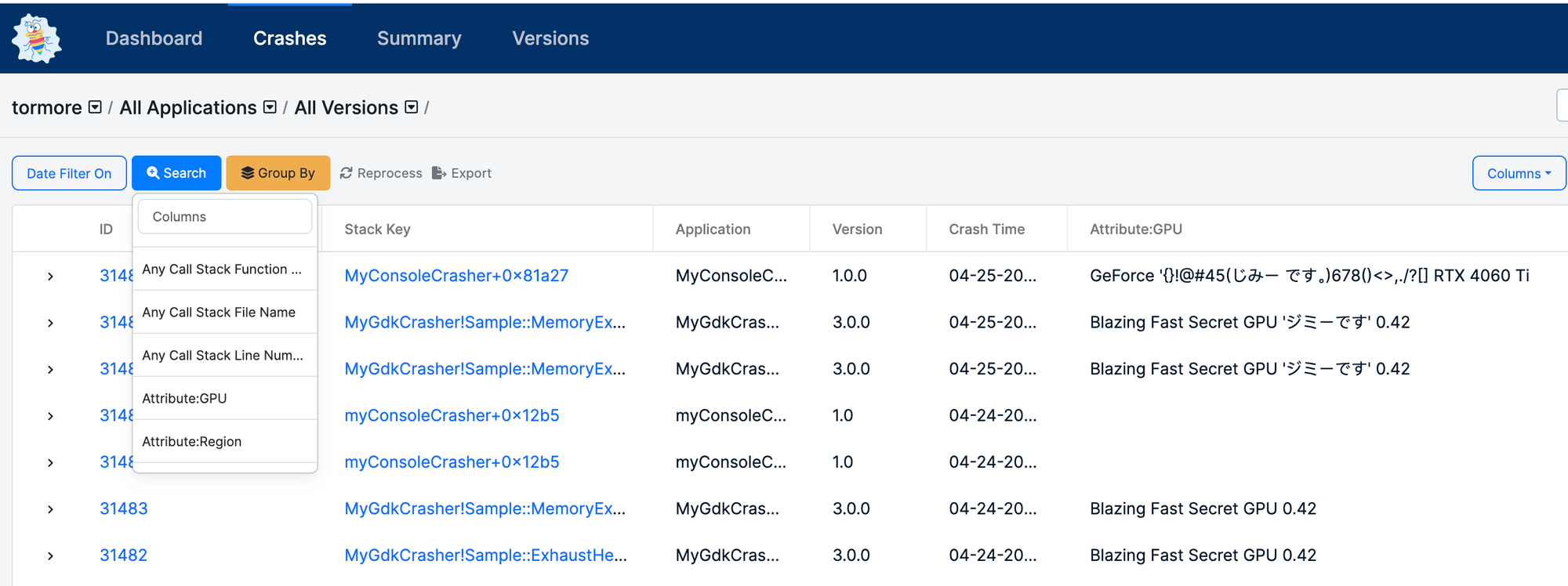
Key Features
- Full Customization: Add any number of custom attributes to your crashes.
- Default Attributes: Unreal games automatically get all data from the crashcontext.runtime-xml file, but the sky's the limit on what you can add.
- Searchable and Filterable: Easily search and filter these attributes on the Crashes page.
- Visibility: See custom attributes in the column view and on the Crash Details page.
How to Get Started
Uploading new attributes is easily configurable. Follow a few simple steps to upload the information at the time of the crash. We’ve made the process straightforward so you can quickly start leveraging this feature. Just look in BugSplat.h for the new setAttribute()p method.
You can read more here in our docs, where we keep an updated list of the platforms and languages this feature is currently compatible with.
Conclusion
BugSplat's Custom Attributes feature empowers you to make your crash reporting more robust and tailored to your specific needs. Whether you're tracking GPU states, regional data, or any other attribute relevant to your project, this feature opens up new possibilities for integration and insight. We’re thrilled to see how our users will take advantage of this powerful tool.
Stay tuned for more updates, and as always, happy debugging!
Technical documentation can be found here --> https://docs.bugsplat.com/education/how-tos/using-crash-attribute-feature

Subscribe to our newsletter
Get the latest posts and updates delivered directly to your inbox.
