Local Variables and Function Arguments for Native Crash Reports
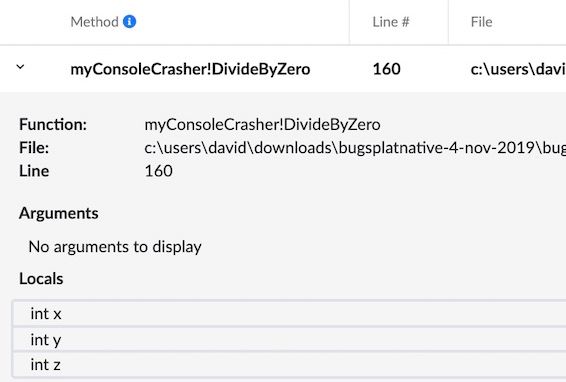
Local Variables and Function Arguments for Native Crash Reports
BugSplat now includes local variables and function arguments for our Windows Native, Unity, and Unreal C++ integrations.
By including local variables and function arguments, we can provide another level of contextual information about the cause of your crash.
This new feature may help reduce or eliminate the need to debug a crash report on your local development machine.
This change will also help our users more quickly identify the root cause of a crash, or identify any logic errors, without having to leave the crash report.
Context is good!
One of the central values of crash reporting is that it removes many levels of the traditional debug process by telling you when and where and how frequently your code is crashing.
Providing these variable values adds another level of data that helps give substantial clues for what caused your application to crash.
Identifying Defects Using Local Variables and Function Arguments
There are many ways this new information can help you to quickly determine the cause of a defect. However, a great example of why this new feature is so useful can be seen in our sample application Divide By Zero crash.
Take a look at the screen grab below from our myConsoleCrasher application below:
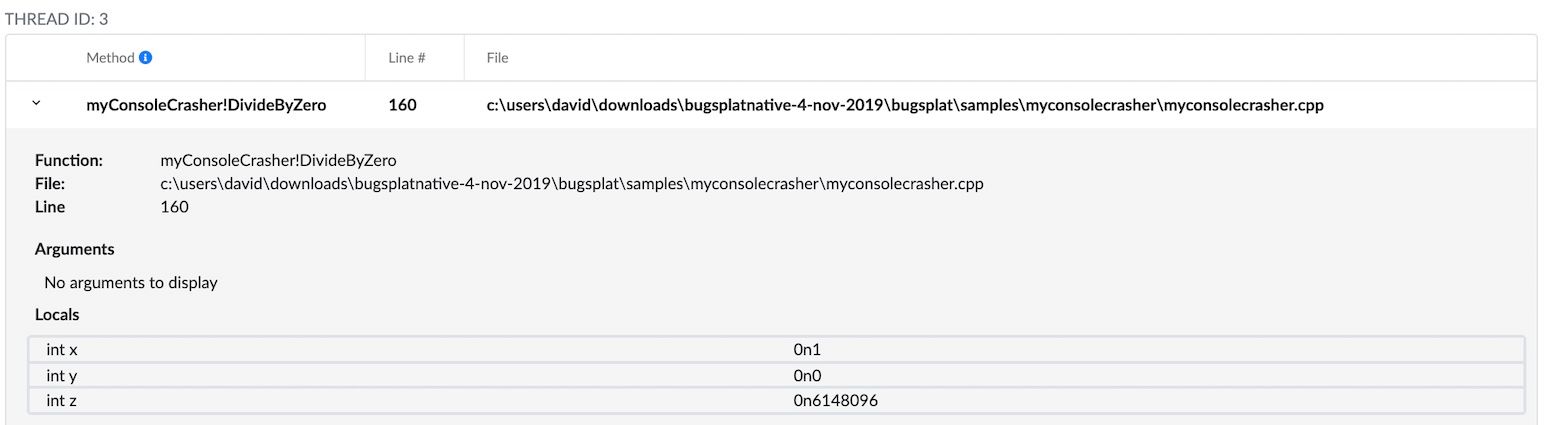
This is a divide by zero crash, and the only local variable with a value of zero is ‘y’. This points you to the root cause of the crash without any additional work!
You can use our public database to explore some example crashes. You will need to sign in as the user Fred@bugsplat.com with the password Flintstone. Click the value in the ID column for one of these crashes to view local variables and function arguments on the Crash page.
Next Steps
As this is a newly released feature - we're looking for feedback from our users. Tell us your stories! Did this feature improve the way you work?
We're pretty excited about the opportunities this new set of data provides our C++ users.
Please send any comments or questions or compliments to support@bugsplat.com
Happy bug hunting.

